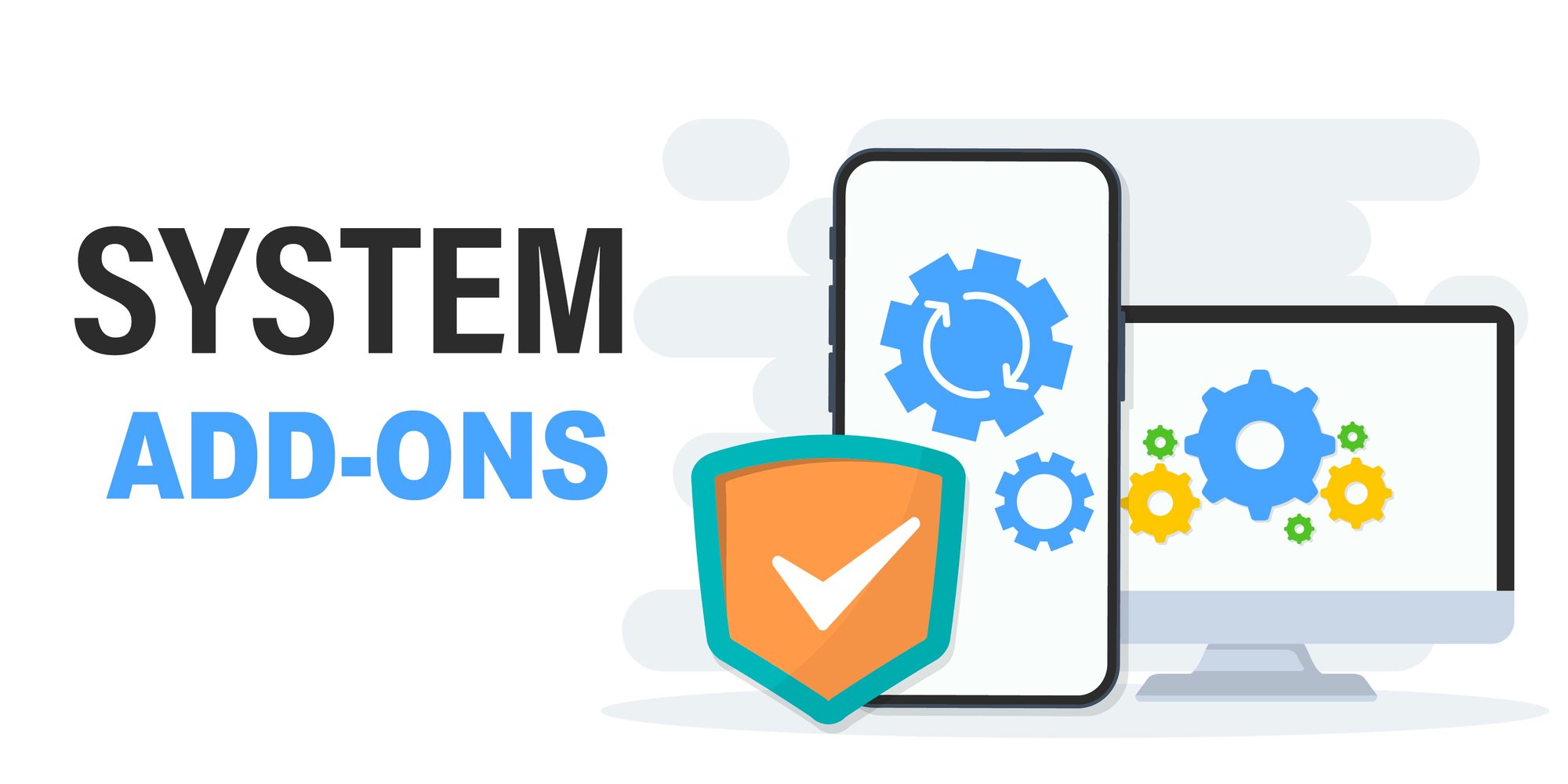
Learn More About the Add-On Products We Have to Offer
Get ready to tackle a multitude of operational challenges head-on with our incredible range of specialized modules! These cutting-edge tools are meticulously crafted to supercharge your departments and take efficiency to unprecedented heights. Bid farewell to obstacles and welcome a streamlined, turbocharged workflow. Allow our modules to revolutionize your operations and propel your success to exhilarating new levels!
Hello
Please take a moment to fill out the form below and let us know which module or add-on has caught your interest.
Accounts Payable
The vendor payment process is easily managed with the Accounts Payable module. The system provides for strong cash controls for increased accountability.
Pay Vendors
• Use the Temporary vendors feature to eliminate the need for setting up a vendor to process one-of-a-kind or infrequent payments. Selecting the Temporary Vendor Status allows payment to a variety of vendors under a single vendor number. Vendor name and address is then entered on each check.
• Automate use tax payments. If a vendor fails to charge sales tax on a taxable invoice, the invoice can be flagged as “subject to use tax.” At the end of the month, a menu option is available that will calculate the use tax, create an Accounts Payable voucher to pay the tax and automatically distribute the tax to the appropriate expenditure accounts.
• Prints 1099s to laser printers. Optionally, include 1099s over a minimum dollar amount.
• Place vendors on payment hold, purchase hold or both.
• Pay vendors through ePayment.
• Email vendor notifications.
Maintain Cash Control
• Interfaces to Bank Reconciliation. When checks are written, an outstanding check record will be added to the Bank Reconciliation module.
• Automatic accrual of invoices at year-end. Invoices paid in the current year that should be expensed in a prior year can be flagged as an accrual during voucher entry. The system will automatically charge them to the correct expenditure account in the prior year.
• Enter and pay invoices for a new accounting period without waiting for the current period to be closed.
• Funds are automatically balanced when expenditures chargeable to multiple funds are paid from a central cash account.
Receive and Record
• Account numbers are verified when invoice amounts are distributed to the ledger accounts.
• Check budget availability as invoices are entered. An alert message appears if the invoice entry exceeds budget. Depending on user authority, as defined within the system, the user may change the account number, allow the budget to be exceeded or be required to obtain additional approval.
• Invoice history and vendor history can be easily displayed on the screen or printed.
• Store and track vendors’ Certificates of Insurance.
Accounts Receivable
The Accounts Receivable System provides the tools to generate invoices and statements, create automatic billing transactions, track delinquent accounts, generate reports, and maintain customer history.
Manage Accounts- Automatically update ledger based on account numbers assigned to user-defined transaction codes.
- Apply payments to each open line item or the account balance.
- Distribute payments automatically by transaction date or payment priority.
- Inquire by customer to display details of balances owed as well as a history of customer transactions.
- Late charges can be automatically applied to the customer’s account.
- Flag customers as cash-only so that you know not to accept other forms of payment from them.
- Parameter files that allow user customization include:
- Billing Cycles
- Customer Categories
- Customer Contact Types
- County
- Product Codes
- Note Titles
- Transaction Codes
- System File
Creative Invoices
- Recurring fixed charges, such as rent, garbage pickup, membership dues, etc. can be defined for each customer and automatically posted to the customer’s account at the end of each billing cycle.
- Generate statements for all or for selected customers.
- Create bank draft files and post bank draft payments.
- Detailed invoices can be generated and automatically updated to the customer’s account.
- Miscellaneous charges and credits not requiring an invoice can be added directly to the customer’s account.
- Modify standard invoice format and statement format to meet your own needs or style, if you choose.
Bank Reconciliation
The Bank Reconciliation module is a valuable addition to the Accounts Payable and Payroll applications. If Bank Reconciliation is installed, an outstanding check file is created when checks are written from either Accounts Payable or Payroll. The ledger cash account assigned to each bank account allows multiple bank accounts to be maintained.
- If your bank offers Bank Reconciliation services, a file of checks written during the month can be sent to the bank.
- Checks paid by the bank are entered in the Bank Reconciliation module and matched with the outstanding check file. Checks not matched (cleared) make up the outstanding check report.
- Checks paid by the bank can be entered manually by individual check, by batch or via a file provided by the bank.
- Clear other credits and debits entered via Journal Entry or Cash Receipts.
- Clear electronic payments entered via a Journal Entry, such as payroll direct deposits.
- Supports multiple cash accounts. As checks are written in Payroll or Accounts Payable, a check record is written in the outstanding check file.
- Positive Pay feature adds another layer of security by electronically updating the bank’s records with checks generated from your system.
- A bank statement date is entered when checks are cleared and a list of cleared checks can be printed by this date.
- Full bank reconciliation capability.
- Allows full reconciliation for deposits and checks, as well as interest earned for true bank reconciliation when comparing bank statement to Harris recorded account activity.
Budget Preparation
The Budget Preparation system is designed to assist the budget process outside of the Fund Ledger and Payroll/Personnel modules.
Forecast Budget Needs
- Track requested, recommended and approved amounts for each revenue and expenditure account.
- Display comparative prior year budget history for each account.
- Allows restricted access for department staff to enter requested budget amounts and justification notes.
- Since budgets are normally for the following year, it is easy to change the system dates to work in a future period.
- Budgeted amounts for each ledger account can be automatically transferred to the Fund Ledger module to start the new fiscal year.
Simplify Payroll Budgeting
- Build salary schedules to automatically compute budgeted salaries. When salary schedules are changed, all individual salaries can be recomputed to reflect the schedule changes. If a salary schedule is not applicable, the budgeted salary can be entered manually.
- Perform “what if’” calculations and optionally update budgeted amounts based on the calculation.
- The Employee Profiles section includes a budget record for each employee that reflects base salary, salary supplements, fringe cost and the ledger accounts where salary and fringe will be allocated.
- When Employee Profiles are used, reports are available that will show, by employee name, the details for each budgeted salary account.
- Automatically transfer approved salaries to the Payroll module.
- Years of experience can be automatically incremented or decremented.
- Revenue & Expenditure Reports.
- Allows for multiple employee profiles.
- Allows for multiple budget versions.
Business License
The Business License application is designed to maintain a master record for each licensed business. From this master record you can print applications, issue licenses, record payments and track unlimited histories of license activity for each business.
Features
- Business license master screens provide for data input and inquiry of business demographics, classifications, emergency contact information and unlimited notes.
- On-line inquiry of historical license activity for each business.
- Automatic calculation of license fees based on user-defined rate tables.
- Automatic calculation of late payment penalties.
- Supports both variable and flat-rate license fees for a single license.
- Business license will not print if a payment shortage exceeds a userdefined allowance.
- An amended or supplemental license can be issued when initial revenue expectations are exceeded.
- Business license can be printed on blank paper and selected information printed on the license can be user-defined.
- Application print options allow rate codes and ordinance information to be included or excluded.
- Optionally track hospitality fees and/or accommodations tax.
- Fees may be submitted monthly, quarterly or annually by restaurants, hotels, etc. based on gross receipts for the designated date range.
- Automatically calculates fee, discount and penalty amounts when gross receipts are entered.
- Cut off penalties after a max number of months.
- Assign cash-only, bankruptcy and bad check flags to businesses.
- Track payment information, print labels and produce a list by business name, ID number, location, NAICS code or rate. Optionally, include transaction history.
Cash Collections
The Cash Collections application provides a “front-end” cash collection process for other systems such as Utility Billing and Tax Collections.
Features
- Process multiple receipt types through a single Cash Collection system.
- Print daily receipts.
- Void receipts.
- Optionally produce a receipt for each collection.
- Ledger account codes for the various receipt types can be pre-assigned or the operator can be prompted to enter the account number at the point of entry.
- Optionally, you may enter the amount of cash tendered and have the program calculate the amount of change due to the customer.
- For control purposes, a deposit number may be assigned to each batch of receipts.
- A configurable alert system allows you to specify which conditions will trigger an alert when taking a payment from a customer. This way you can be sure that you aren’t taking a check from a cash-only customer.
- Streamlined Cash Collections Payment screen that takes less time and minimal keystrokes.
Cloud Hosting*+
The Convenient and Secure Way to Access Your Harris Software
With our Cloud Hosting, you can access your Harris software anytime and anywhere, from any device. Our top-level Tier 3 Data Centers ensure that your software and data are secure and always accessible.
Here are just a few of the benefits of our Cloud Hosting:
- Convenience: You can access your software from anywhere, so you can work from home, on the road, or even in the airport.
- Security: Your software and data are stored in our secure Tier 3 Data Centers, so you can be confident that they are safe and protected.
- Performance: Our servers are optimized for Harris software, so you can expect fast performance and reliable uptime.
- Cost-effectiveness: Cloud Hosting is a cost-effective way to access your Harris software. You can eliminate the need for in-house servers and IT staff, and you'll only pay for the resources you use.
If you're looking for a convenient, secure, and cost-effective way to access your Harris software, then Cloud Hosting is the right solution for you.
Features:
- Available for SmartFusion, Accounting +Plus, Spectrum, Open Window
- Access your software anytime and anywhere
- Recover Harris data quickly
- Safe & secure data centers
- 24/7/365 on-site security
Contact us today to learn more about our Cloud Hosting and how it can benefit your organization.
Document Management
Document Management allows you to streamline how your organization captures, organizes, and manages important electronic documents and media. It uses cloud-based technology to easily scan, track, and store the essential information that keeps your organization running smoothly.
Why Document Management?
Document Management integrates seamlessly with your SmartFusion software to manage all the documents and digital assets that your organization depends on.
The built-in interface lets you attach and retrieve documents associated with specific records directly from your SmartFusion software. Streamline important processes like Purchasing, Accounts Payable, and more. Quickly locate and view important documents like purchase orders, job applications, and other personnel related items such as driver’s licenses and certifications.
Employee Self Service (ESS)
Security and Permissions
Allow users to manage settings, process requests, or access different features of ESS with custom roles.
User Groups
Create custom groups and assign managers to oversee them.
Request Routing
Route employee requests to supervisors for approval. Notify employees via email once changes are approved.
No Duplication
Update your Harris software with approved changes.
Everything You Need at a Glance
See how much time off you have available, who's out this week, assigned tasks, and your recent ESS activity.
- Create customized groups, roles, and routing requests.
- Send and process leave requests quickly and easily.
- Review and request changes to payroll and personal information.
- Automatically update Harris software with changes. how much time off you have available, who's out this week, assigned tasks, and your recent ESS activity.
KEY BENEFITS
- Manage HR and Payroll related tasks all in one place.
- Increase productivity and reduce paperwork with automated request workflows.
- Provide faster, more efficient service to employees.
Insurance & Benefits
Insurance and Benefits is part of Harris’ Human Resources system. It acts as an extension of the Personnel module, and information entered in Insurance and Benefits is used to update deduction information in the Payroll master.
Administer Benefits- Track an unlimited number of benefits for each employee.
- Assign benefit codes to payroll deduction codes. This allows for automatic updates to the Payroll module for changes made in the benefits system.
- More efficiently handle benefit changes during open enrollment periods. Enter benefit changes effective for a future date at any time and then globally update to the Payroll module on the effective date.
- When the monthly insurance cost is entered, the system checks the employee’s pay period and automatically calculates the amount to be deducted from each check.
- Benefit types include health insurance, life insurance and all other benefits. The data entry screens vary to accommodate the differences in these three broad benefit types.
- Monthly and annual premiums are automatically calculated and maintained within the system.
- Parameter files support user-defined benefit type codes, coverage codes and plan codes.
- Supports the electronic transfer of insurance information from state insurance agencies to create your own benefits database. Comparative reports can also be printed to highlight differences between the state records and an existing database.
- Shared database with Personnel and Payroll modules.
- Status codes designate screened applicants.
MyGovHub - Business License Online Payments*
MyGovHub - Tax Collections Online Payments*
MyGovHub - Utility Billing Online Payments*
Payroll
The Payroll module tracks employee information including demographics, salary and W-4 information, deductions, leave and pay history. Pay information may be entered in a variety of ways in order to generate payroll checks. The system produces required reports such as quarterly federal and state tax reports and deduction reports as well as year-end W-2s.
Process Payroll- Supports direct deposit of wages and savings to multiple bank accounts.
- Supports automatic calculation and distribution of the employer’s share of fringe costs such as social security, retirement, health insurance, etc.
- Handles Earned Income Credit.
- Automatic update to Fund Ledger and Bank Reconciliation modules.
- Tax rates and tax calculation methods for different types of pay can be user-defined.
- Interfaces to time and attendance systems.
- Supports Magnetic Media reporting for retirement, direct deposit tax reporting, W-2s, etc. Tax preference deductions for retirement, 401(k) and Section-125 cafeteria plans are supported.
- Print laser checks on pre-printed check forms or interface to third party software to print on blank check stock and use automatic folder/sealer.
- Email direct deposit notifications.
Track Employee Information
- Allocate salary and fringes to multiple ledger accounts.
- Enter an unlimited number of user-defined deductions.
- Interfaces to the Personnel and Budget Preparation modules.
- Leave tracking and reporting puts up-to-date information at your fingertips.
- Use parameter files to define the types of leave and the rules defining how leave is calculated and administered.
- Shared database between all Payroll/Personnel modules.
- Changes to employee records are tracked and recorded.
- View all changes that have been made to an employee’s master record, including rehire and termination dates.
Permitting
The Permitting system tracks and prints all types of permits issued for property locations. The system allows permits to be entered and paid through simple means, and for inspections for each permit to be entered and maintained.
Features- Shares properties and owners with the Utility Billing module.
- Automatically calculates a variety of permit fees based on user-defined rate tables.
- All permits are related to a property location which allows a permit history to be viewed or printed.
- Base fees on construction values or use a predefined list of fee items.
- Access permits from customer and location screens.
- Link permits to new project master record.
- Maintain and display history of inspection dates, inspection notes, permit payments, etc.
- Base searches for property locations and permits on multiple criteria.
- Expiration dates are automatically calculated.
- Verify that contractors have a valid business license through integration with the Business License module.
- Track applied, approved and expiration dates for all types of building and property permits.
- Save documents and images with the associated permit.
- Define projects which can be used to tie together multiple permits.
- Track dollar amounts per contractor for reporting purposes.
- Assign cash-only, bankruptcy and bad check flags to owners.
Purchase Orders*
Submit form for more information.
Tax Collections
The Tax Collection module provides the tools to track property taxes owed, produce tax notices and report delinquent taxes.
Features- Import tax information from WINGAP (for county customers) and import tax information from the County (for city customers).
- Print tax notices.
- Tracks multiple years of tax information for each property.
- Locate property by map number, property address, account, invoice, owner’s name or parcel number.
- Track delinquent taxes.
- Use parameter files to allow user customization.
- Post payment through Cash Collections module as well as directly to the Tax Manager system.
- Interfaces with MyGovHub for customer online inquiries and payment (available August 2014).
- Keep up-to-date with late fees based on State regulations.
- Displays multiple years of history based on address and customers.
- Apply mortgage company payments.
- Track mobile home decal statuses (i.e. lost, destroyed, available, issued).
- Set a new range of mobile home decal numbers per tax year and review the history of the decal statuses per year.
- Link account numbers in Fund Ledger to the commission rate tables.
- Automatically calculate commission amounts and update the amounts in the database when a property tax payment is received.
- Run a report and process that will create the AP vouchers for checks to then be cut for the various commission entities.
- Calculate a new tax amount per property from the Property Master Detail screen.
- Ability to set a minimum interest amount.
- Show total interest accrued against a property on the Property Master Detail.
- Run a report and process to apply interest to all past due properties.
- Run a re-calculation across all selected properties in the same process.
- View the computed assessment value on the Property Master Detail screen when a property is under appeal.
- Audit trail feature to all transactions in the program (i.e. re-calculation).
- Take multiple tax account payments on a single receipt in payments.
Time Clock Plus (TCP)
The Innovative Time and Attendance Solution for Local Government
TimeClock Plus is a cloud-based time and attendance solution that makes it easy to track employee time and attendance. With TimeClock Plus, you can:
- Collect time and attendance data from a variety of sources, including cloud-based and mobile applications, biometric devices, and traditional time clocks.
- Manage employee time and attendance data in a secure and centralized location.
- Generate reports that help you track labor costs, identify compliance issues, and make informed business decisions.
TimeClock Plus is a powerful time and attendance solution that is easy to use and affordable. It is the perfect solution for local governments that are looking for a way to improve their time and attendance management.
Here are some of the features of TimeClock Plus:
- Leave Management: TimeClock Plus makes it easy to track employee leave, including vacation, sick leave, and personal time off.
- Time Approvals: You can easily approve or deny employee time requests from the TimeClock Plus dashboard.
- Reporting: TimeClock Plus provides a variety of reports that help you track labor costs, identify compliance issues, and make informed business decisions.
- Dashboard: The TimeClock Plus dashboard provides a central view of your time and attendance data. You can quickly see timeclock exceptions, employee events, and reminders.
- Simple to Use: TimeClock Plus is easy to use, even for non-technical users.
- Affordable: TimeClock Plus is an affordable solution for local governments.
Here are some additional benefits of using TimeClock Plus:
- Increased productivity: TimeClock Plus can help you reduce timecard errors and improve employee productivity.
- Reduced labor costs: TimeClock Plus can help you identify labor cost savings opportunities.
- Improved compliance: TimeClock Plus can help you ensure that your organization is compliant with labor laws.
- Improved employee morale: TimeClock Plus can help you improve employee morale by providing a fair and transparent time and attendance system.
If you are looking for a way to improve your time and attendance management, then TimeClock Plus is the right solution for you.
Contact us today to learn more about TimeClock Plus and how it can help you improve your time and attendance management.
Download Time Clock Plus Info Sheet
Utility Billing
The Utility Billing module is a comprehensive billing system which may be used for a variety of utility services, as well as tracking customer and meter information. Bills may be calculated and
printed, accounts receivable information easily obtained, and usage reports prepared. The Utility Manager also provides ledger posting reports and, if available, automatically interfaces to the Fund Ledger.
- Integrates with Accounts Payable, Accounts Receivable, Cash Collections, Tax Collection and Fund Ledger modules.
- Interfaces with eGovernment system where customers can pay bills online or apply for service.
- Contains separate customer and location records. View all of the customers that have been at a location, and all of the locations with which a customer has been linked.
- Link customers to multiple location records.
- Features a Bill Run Wizard that:
- Delivers faster processing time.
- Keeps track of billing steps so you do not have to retrace your steps.
- Runs all billing reports at once, allows you to see the billing journal prior to the bill run.
- Includes a warnings and exceptions screen and report that shows high usage, low usage, negatives, etc.
- Includes the ability to perform bank drafts, disconnections, and delinquent processing.
- Finalize wizard allows you to finalize a customer for a specific location, rather than completely finalizing the customer.
- Associates landlords with properties and holds landlord deposits.
- Shows locations on Google Maps.
- Allows for seasonal billing for water and wastewater.
- Special features make it easy to customize the system to meet specific user needs.
- User-controlled rate tables simplify the implementation of rate changes.
- Supports metered, fixed and demand charge types.
- User-defined billable services may include water, sewer, gas, electric, sanitation and more.
- Prints and reprints utility bills in various formats, and allows static or customizable messages to be printed on each bill.
- Calculates unlimited rate structures and unlimited rates.
- Set ceilings for fixed rates.
- Interfaces with hand-held meter reading systems.
- Meter readings outside user-defined limits are automatically flagged for further review.
- Track the number of meter change-outs.
- Track meter history and usage.
- Set up payment agreements that can span multiple cycles. As long as a customer stays current with the agreement, service won’t be disconnected.
- Configurable alert system lets you specify which conditions will trigger alerts when viewing a customer record or taking a payment for a customer. This way you can be sure that you aren’t taking a check from a cash-only customer, or aren’t cutting off service to someone on a life support system.
- Record and track multiple contacts for a customer.
- Assign an “Is Warning” flag to notes about communications or transactions with utility billing customer.
- Link an unlimited number of service codes (Sanitation, Sewer, etc.) to meters.
Utility Billing Work Orders
Features
- Work order codes may be established to allow you to track the number of meter change-outs, disconnects, leaks and more.
- “Initiate a Work Order” is easily accessed from other screens by pressing a hot key.
- When initiating a work order the customer name, address and route information is automatically displayed when you enter a valid customer.
- Work orders can be printed by date required, allowing you to withhold printing until the work needs to be done
- When the work order is complete, a “date completed” and a “completion note” may be entered.

