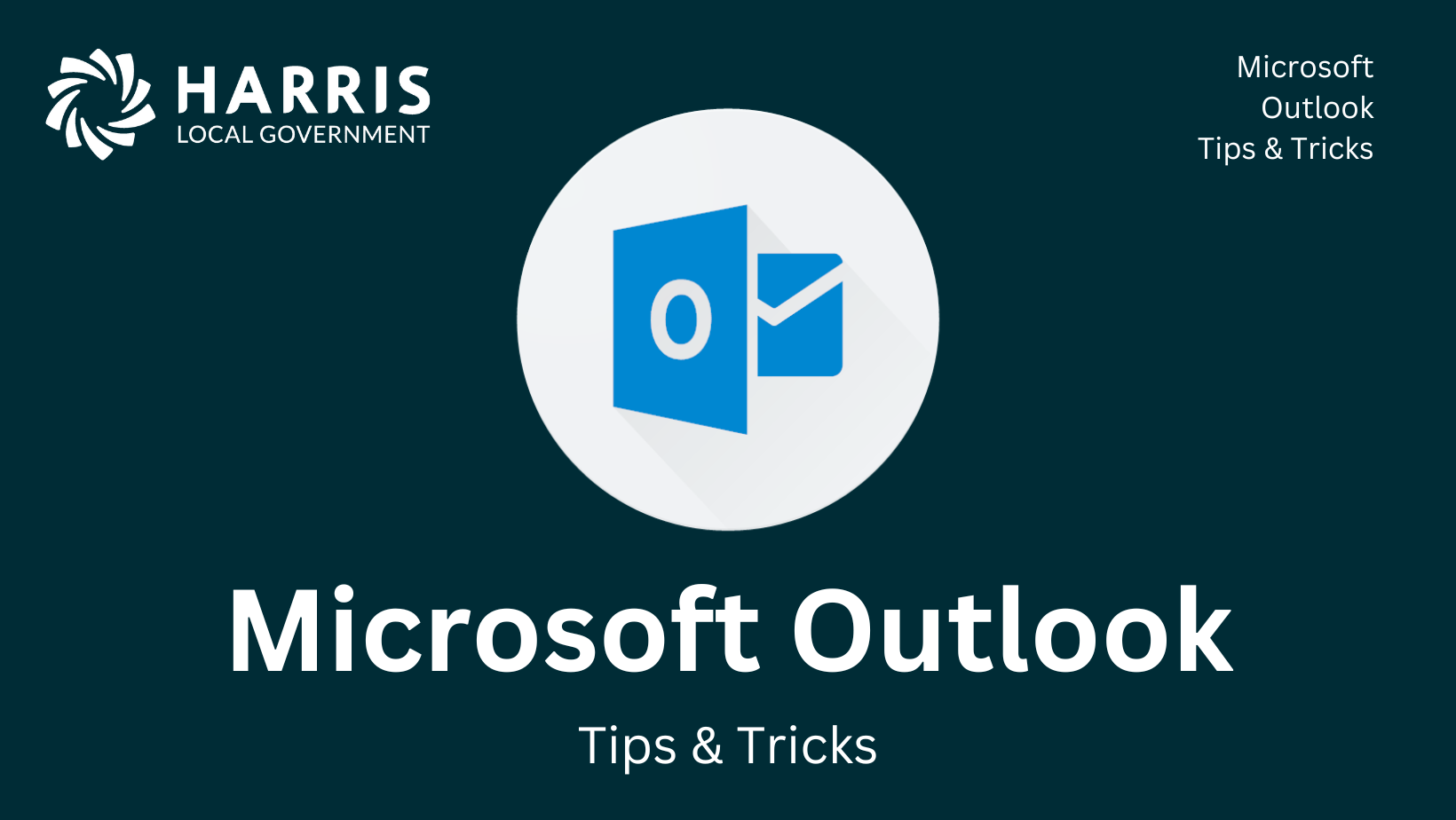Microsoft Outlook Tips to Maximize Efficiency
Imagine a vast network of users spanning the globe, totaling an impressive 1.1 billion individuals who rely on the powerful Microsoft Office suite. Within this expansive user base, Outlook stands tall as a beacon of productivity, captivating the hearts and minds of hundreds of millions of individuals worldwide. With such a staggering number of devoted users, it's only natural that a myriad of ingenious methods have been discovered to optimize the performance of this indispensable program. Prepare to be amazed as we unveil a selection of our all-time favorite tips and tricks, meticulously curated to unleash your productivity potential and supercharge your experience with this vital tool. Brace yourself for a journey through the realms of efficiency and prepare to unlock the true potential of Outlook!
Create Custom Email Templates
Do you find yourself sending the same email over and over again? If so, you can save time and effort by creating an email template.
Outlook's Delayed Delivery
If you find yourself in a situation where you need to compose an email at present but wish to send it at a later time, Outlook provides a convenient solution.
Learn your keyboard shortcuts
Keyboard shortcuts are a great way to save time and get more done in Outlook. Here are a few of our favorite keyboard shortcuts:

Harris Local Government Join us
Get your dose of know-how.